In this tutorial, i’ll cover the options for running your game on an actual game boy. Their are three main choices. Each with their own pros and cons. They all are relatively affordable, and can be purchased online.
SD-Based Flash Carts
Your first option, is to get a SD-Based Flash Cart. These allow you to add multiple games to a SD Card, which you can put inside of special Game Boy Cartridge. This cartridge will let you select and play the desired game. There are two main contenders in this field: The EZ Flash JR, and the EverDrive GB-X series.
EZ Flash JR



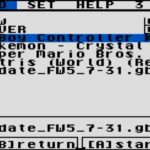
The EZ flash JR supports has the following features:
- GB/GBC game copy and play
- Instant load the game
- Real time clock
- Fast reset to menu
- Maximum game: 64Mbits
- Maximum save: 1Mbits, LSDJ support
- Mapper supports:MBC1,MBC2,MBC3,MBC5,MBC1M,MBC30
- Support Gameboy, Gameboy Pocket, Gameboy Color, Gameboy Advance/SP, even with backlit mods and rechargeable batteries.
- System on chip level recovery mode, prevent upgrade dead
- Support FAT32 4-32GB SD card
- Firmware and kernel both are upgradable
- Replaceable battery design
The EZ Flash brand also has a EZ Flash Omega for Game Boy Advance.
Everdrive by krikzz
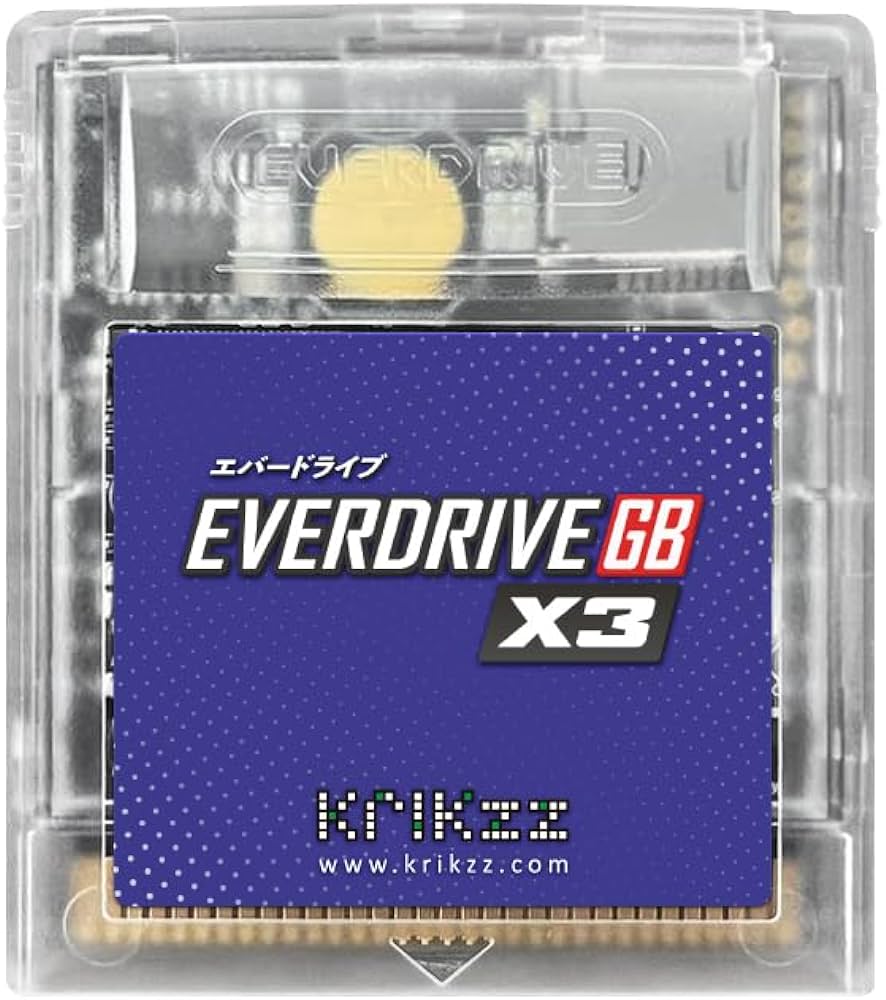
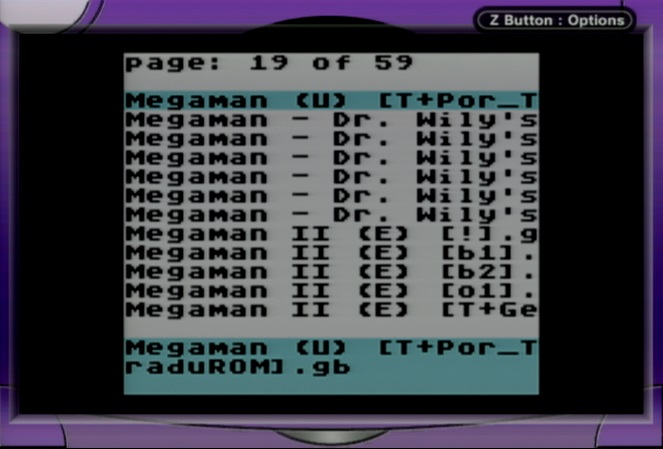

Everdrive has a variety of cartridges that many different retro consoles, including the Sega Genesis/Mega Drive, Nintendo 64, Game Boy Advance, NES, Game Gear, and more. They have three versions for Game Boy:
The EverDrive-GB X3 is their affordable, entry-level model. It supports the following features:
- Max ROM size: 8MByte
- Max SAVE RAM size: 128KByte
- Instant loading
- Low power consumption
- High quality 4-layers PCB
- Hard gold plating for cartridge contacts
- GameGenie cheat codes
- Soft reset to menu
- Supported mappers: MBC1, MBC2, MBC3, MBC5
- Micro SD card support
- Compatible with all systems which supports GB and GBC cartridges, including Super Game Boy*
- OS supports up to 1000 files per folder
- PCB Rev.B (Fixed compatibility problems with Game Boy pocket)
The X5 and X7 introduce even more features. Check out the Krikzz website for more details.
OpenFGPA Devices
This option is similar to Flash Carts, that you’ll be writing to a SD card. However, unike with SD Carts, the device at hand will not run using Game Boy Hardware. Instead, these retro handhelds use emulation to play the games. Retro Game Corps on YouTube has several videos covering retro handhelds.
This isn’t the “true-ist” method for playing on a physical device, but it is an option. In addition, these handhelds come with libraries of games that you can also play when bored.
Analogue Pocket support for GB Studio
In 2021, Analogue release it’s Analogue Pocket handheld console. it features built-in support for GB Studio, but that support also works for GBDK-2020 too. If you compile your GBDK-2020 Game for pocket, you can run it on the Analogue Pocket. To compile for the Analogue pocket, you compile your GBDK project like normal and additional pass to ‘lcc’ the following argument: ‘-msm83:ap‘
/path/to/gbdk/bin/lcc -msm83:ap -o MyGame.pocket main.o other_files.oThere’s some subtle differences between DMB/GBC and AP (Analogue Pocket). The GBDK-2020 document has more information on that here: Porting Between Supported Consoles – From Game Boy to Analogue Pocket
Here’s a video for running your .pocket file on :
Writing to Cartridges
The final option is maybe one of the coolest. It features a affordable device from Inside Gadgets. With their GBxCart RW, you can write your ROM file to actual reproduction flash carts. Unlike with the SD-Based Flash Carts, you can only have one ROM file per cartridge. Which means that cartridge is dedicated for your game.
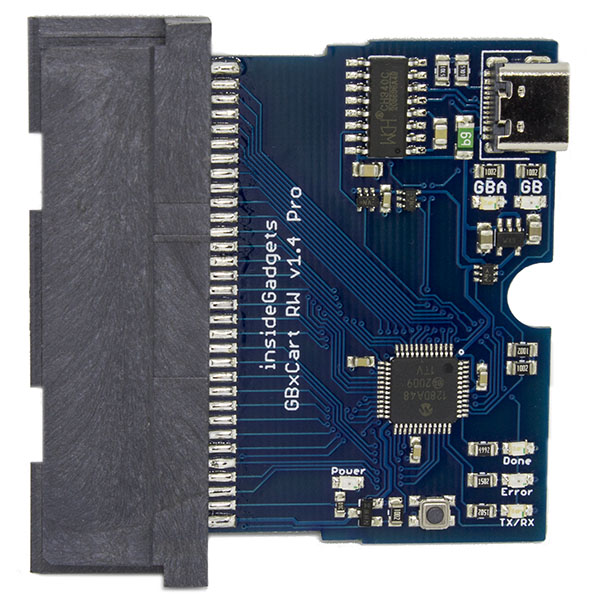
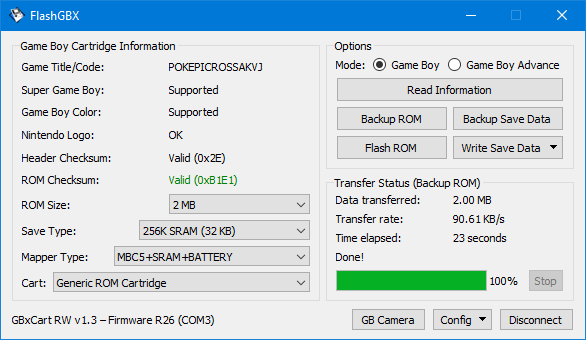
After that, you can give the game to a friend. Here’s a video on how to use the device:
Here’s a list of some places to gut the device:
- https://shop.insidegadgets.com/product/gbxcart-rw/
- https://retrogamerepairshop.com/collections/insidegadgets (US Based)
- https://www.zedlabz.com/search?type=product&q=insidegadgets (UK Based)
- https://www.retromodding.com/search?q=gbxcart (Canada Based)
- https://shop.modinfrance.fr/en/gameboy/57-gbxcart-rw-v14-pro.html (France Based)
Getting Flash Carts
There’s one final piece of the puzzle. With the GBxCart RW, you’ll need reproduction flashj carts to write to. @bbbbr has composed a list of flash carts online. Here’s are some places you can find reproduction carts to write to below. The table below is subject to change, refer to @bbbbbr’s page for better accuracy. Here’s a link to @bbbbbr’s full page on Game Boy Flash Carts
Important Note: make sure you understand which hardware features your game needs when selecting your cartridge
| endor | Item | MBC | ROM | RAM | Features | Price USD | Country | URL |
|---|---|---|---|---|---|---|---|---|
| BennVenn | MBC3000 RTC GBC cart v5 | MBC 5/3 | 4MB | 32K FRAM | RTC | ~$30.00 | AUS | store link |
| Cubic Style | GB 32K | no-MBC | 32K | no | ~$8 | JPN | store link | |
| Ferrante Crafts | Flash Cart 32KB | no-MBC | 32K | no | ~$15 ($5.50) | NLD | store link (HHL USA) | |
| Ferrante Crafts | Flash Cart 64KB | MBC 5 | 64K | no | ~$17 ($6.50) | NLD | store link (HHL USA) | |
| Ferrante Crafts | Flash Cart 512KB | MBC 5 | 512K | no | ~$19 ($8) | NLD | store link (HHL USA) | |
| Inside Gadgets | 32KB ROM only | no-MBC | 32K | no | $12 | AUS | store link | |
| Inside Gadgets | 2MB ROM only | MBC 5 | 2MB | no | $16 | AUS | store link | |
| Inside Gadgets | 2MB 32K SRAM MBC3 RTC | MBC 3 | 2MB | 32K FRAM | RTC | $54 | AUS | store link |
| Inside Gadgets | Low Power 2MB 32KB FRAM | MBC 5 | 2MB | 32K FRAM | Low Power, LED | $24-28 | AUS | store link |
| Inside Gadgets | Low Power 4MB 32KB FRAM | MBC 5 | 4MB | 32K FRAM | Low Power, Rumble | $29-34 | AUS | store link |
| Inside Gadgets | Low Power 1MB 32KB FRAM | MBC 5/1 | 1MB | 32K FRAM | Low Power, Custom Boot Logo | $24 | AUS | store link |
| Inside Gadgets | 512KB, 32KB FRAM | MBC 5 | 512K | 32K FRAM | Custom Boot Logo | $21 | AUS | store link |
| Inside Gadgets | 2MB WT Mapper | Wisdom Tree | 2MB | no | $18 | AUS | store link | |
| Inside Gadgets | GBA Size 1MB 32K FRAM | MBC 5/~3/~1 | 1MB | 32K FRAM | GBA Cart Sized | $31.10 | AUS | store link |
| Inside Gadgets | GBA Size 1MB 128K FRAM | MBC 5/~3/~1 | 1MB | 128K SRAM | GBA Cart Sized | $35 | AUS | store link |
| Inside Gadgets | LinkNLoad MBC3 RTC | MBC 3 | 2MB | 32K FRAM | RTC, USB-C Reflash | $66-68 | AUS | store link |
| Inside Gadgets | GBA Size 4MB 32K FRAM | MBC 5/~3/~1 | 4MB | 32K FRAM | GBA Cart Sized | $39 | AUS | store link |
| Inside Gadgets | GBA Size RTC 4MB 32K FRAM | MBC 3 | 4MB | 32K FRAM | GBA Cart Sized, RTC | $62 | AUS | store link |
| J.Rodrigo | 4MB FRAM 32K | MBC 5 | 4MB | 32K FRAM | $50 | ESP | store link | |
| Kitsch-Bent | kk_gb_256x16plcc | no-MBC | 16 x 256K | no | Selectable ROM | $30 | USA | store link |
| Retro Stage | GameBoy Blaster Lite | MBC 5 | 1MB | 32K SRAM | $18 | USA? | store link | |
| Zepharim | RP2040 GB cart | MBC1/3/5 | 8MB | 32/128K SRAM | Hi Power Draw | $30 | DE | store link |