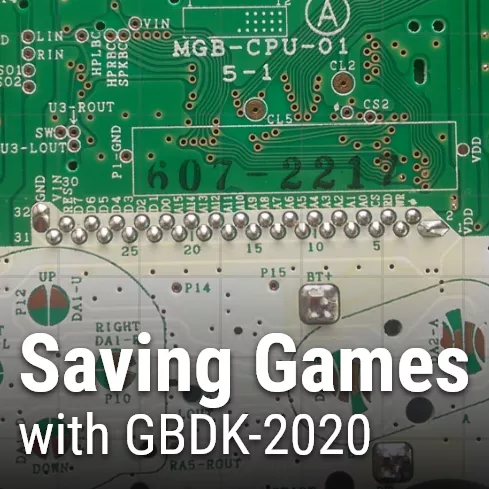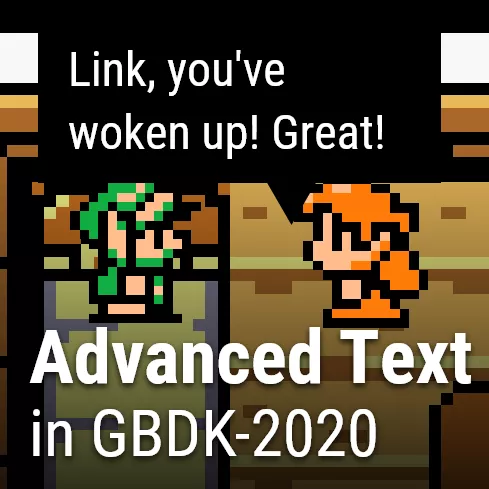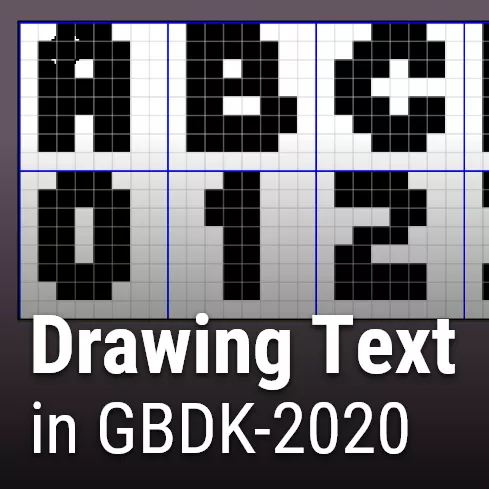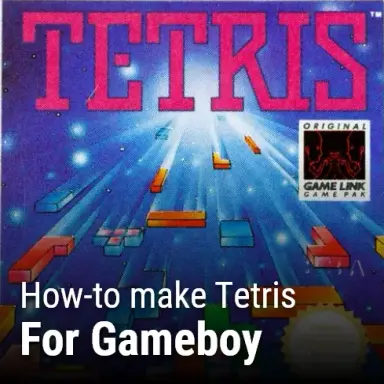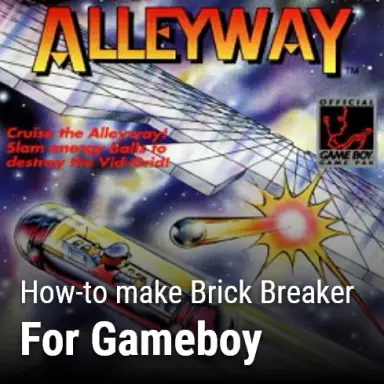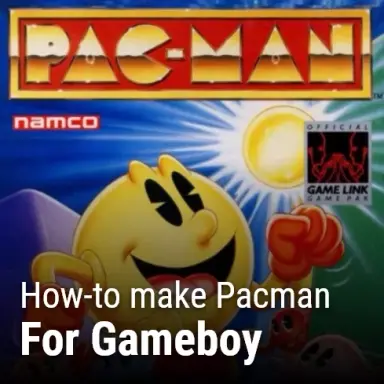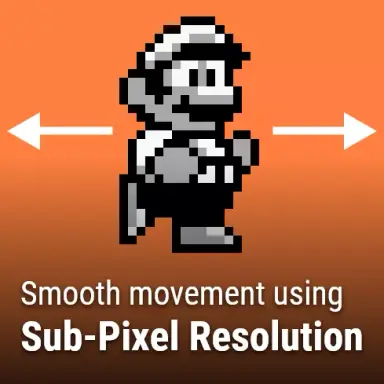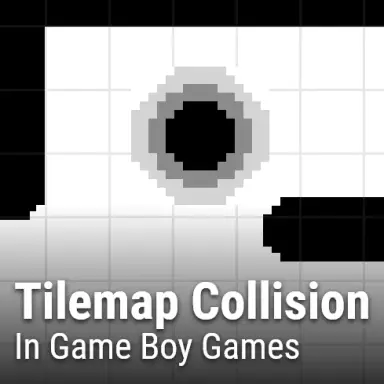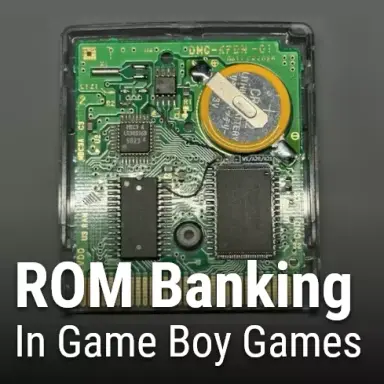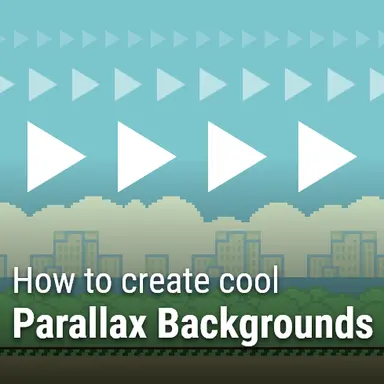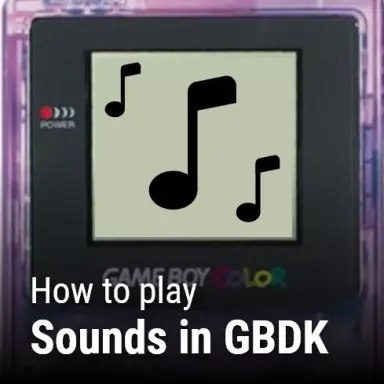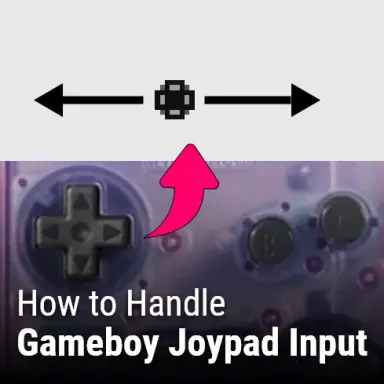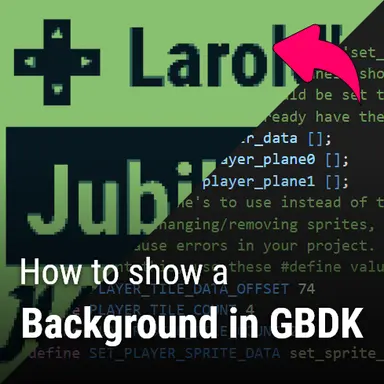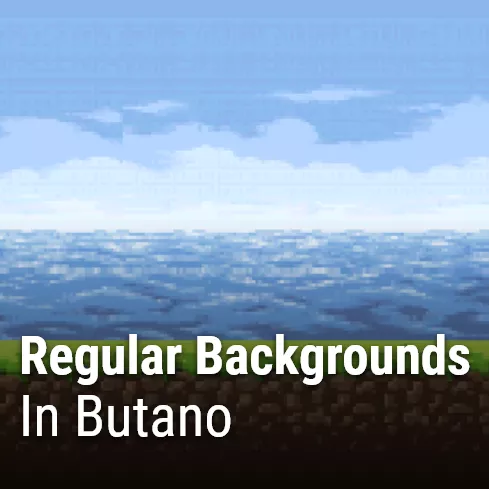The following downloads will be categorized by the platform. You can also find these downloads on their respective tutorial page. If a download is missing, or incorrect, please reach out to my via email, social media, or my contact us page.
Downloads
Game Boy Downloads
Downloadable Source Code and ROM files for my GBDK-2020 turorials.
Giving players the option to save their data is another essential part of games. It allows the player to relax and continue their progress again, at a later time. It also allows the developer to make larger games.
Music and Sound Effects are an essential part game design. They set the tone for your game's world. This tutorial will show you how to use hUGE Driver to play music in GBDK-2020 projects.
You’ll need a lot of text in your game boy game. Unique conversations and world texts will increase your games’ lore and depth. In previous tutorial, i discussed how to draw text in Game Boy games. Now, we’ll take it up a notch and look into a more advanced version.
Text us neccessary for every game. It explains, to the player, what is going on in your game. The Game Boy doesnt support modern fonts. In this tutorial, you'll learn how to use the background or window to draw text.
Tetris is an iconic puzzle game. Players must position and rotate "tetrominos" to avoid overfilling the playing area.In this tutorial you'll learn how to re-create Tetris DX for the Game Boy.
brick Breaker is a classic arcade game, and excellent beginner project. In this tutorial, you’ll use the 2020 Gameboy Development Kit (GBDK 2020) and the C Programming language to recreate the classic Bricker Breaker Game: Alleyway.
Pac-Man is a icon in the gaming industry. Originally released by Bandai Namco in 1980, Pac-Man has entertained every generation of gamer since it's release. In this tutorial you will learn How to make Pacman.
Flappy Bird was a popular hyper casual mobile game released in 2013 by Vietnamese video game artist and programmer Dong Nguyen. Flappy Bird is a simple side-scrolling game where the player controls a yellow bird. In this tutorial, you will learn how to make flappy bird for gameboy.
Space Invaders is a classic video game. It’s simple, but fun mechanics have entertained many generations on virtually every gaming platform. In this tutorial, we’ll remake the black and white Gameboy version of space invaders.
Movement is an important part of video games. It helps bring your game to life. Smooth character movement gives players a good sense of control. On the other hand, poor character movement can make a game unnecessarily difficult. In addition, poor character movement may make your game completely unplayable for some players.
Collision is an important concept for video games. In this tutorial you'll learn how to implement a grid-based collision detection in your Game Boy games.
Banking is a slightly advanced topic. It gives the developer the ability to create larger and more complex games.
If you look out into the distance, and move around, you’ll notice that objects closer to you move slower than objects further from you. This effect is called “Parallax”
RPG Style movement in games let the player move in 4 directions. Some Gameboy games like Pokemon Red & Blue confine you to a grid. Alternatively, games like The Legend of Zelda: Links Awakening give you near complete freedom to move . In this tutorial you’re going to learn how to make a character move around and face in 4 different directions.
Games would not be complete without proper sound. Good sound & music bring games to life. In this final part, we are going to go over how to play basic sounds in GBDK. This step will build on Part 4. Once you’ve completed this step, you’ll be ready to make ACTUAL gameboy games.
Player input is an important part of games. It’s what separates games from videos. In step 4, we are going to draw a sprite to the screen and give the player control over that sprite.
Along with backgrounds, every game needs sprites. These sprites can move around freely. Part 3 will extend the minimal template used in Part 1.
Every game needs graphics. The next step in this tutorial is to show a background. Part 2 will extend from the minimal template used in Part 1. Besides during gameplay, backgrounds can be used as splash screens, large bosses, and even for menus.
In this first tutorial you will get your computer setup and ready for Gameboy game development. This is required before we can get into gameplay mechanics or Gameboy GBDK concepts.
Downloads
Game Boy Advance Downloads
Downloadable Source Code and ROM files for my Butano Game Engine turorials.
When making your Game Boy Advance games, backgrounds will make up most of the world. You'll use it for them environment, for buildings, and more. In this tutorial, you'll learn how to use Butano Game Engine's regular backgrounds.
Joypad Input with Butano is very simple. All of the hard-work is done for you. The engine provides functions for whatever you may need.
Sprites are used to represent more of the objects in video games. We can move them around the screen, animate them, and more.