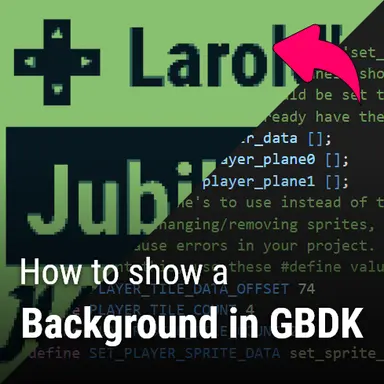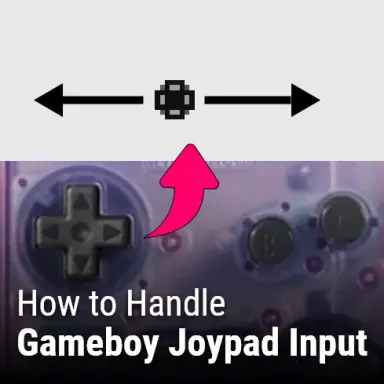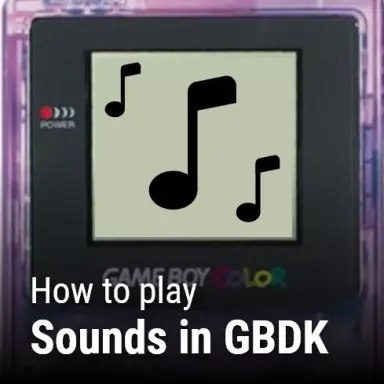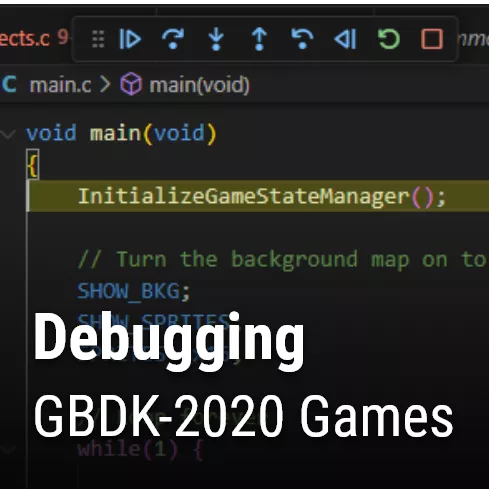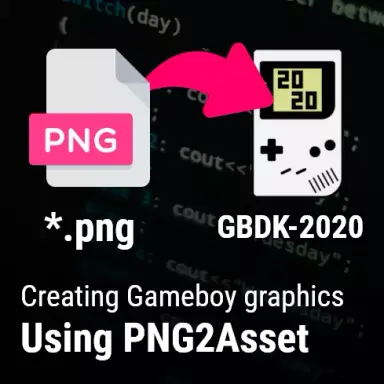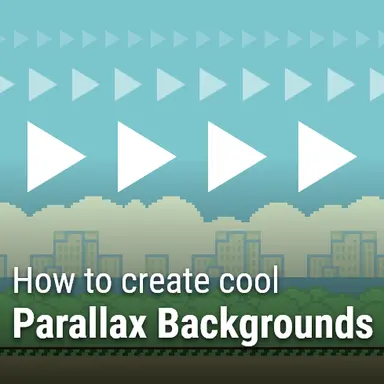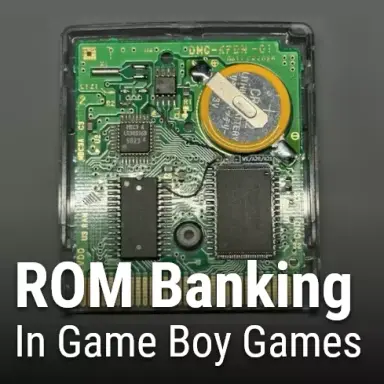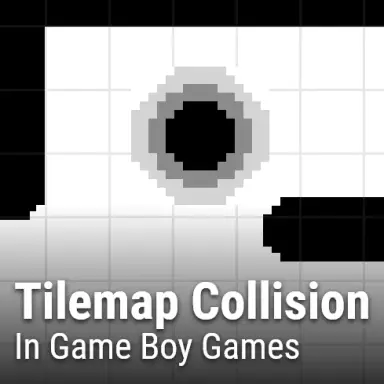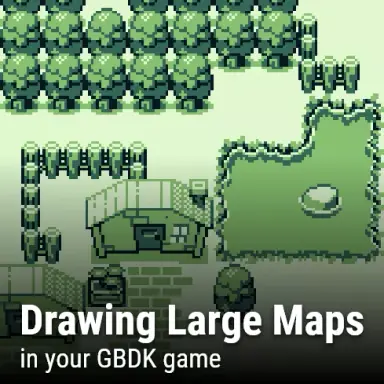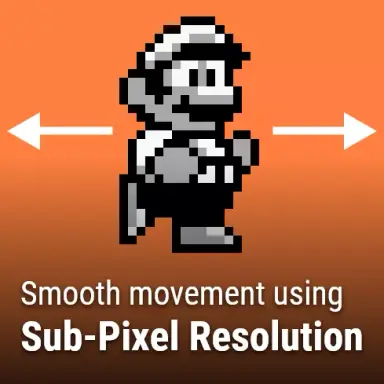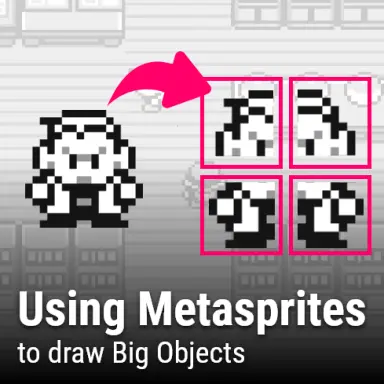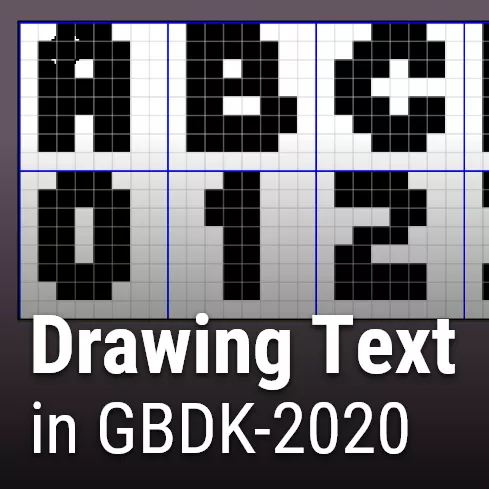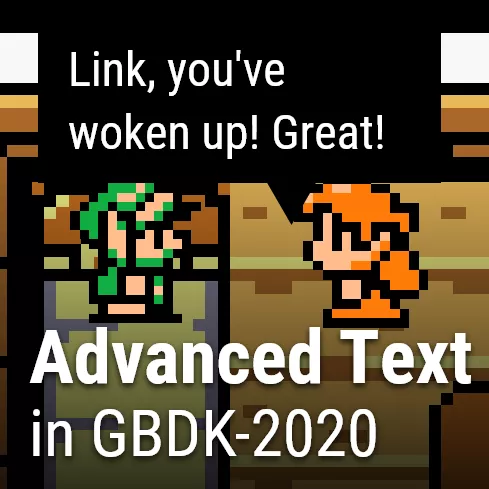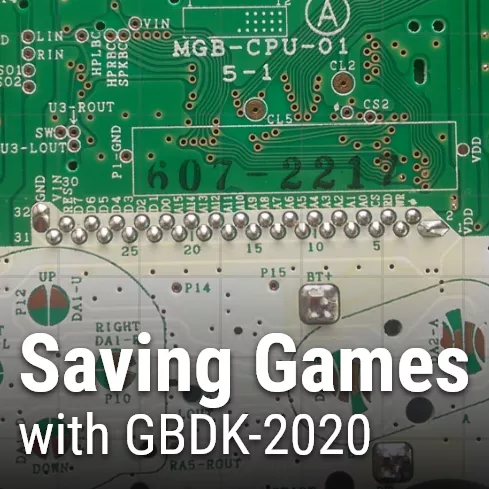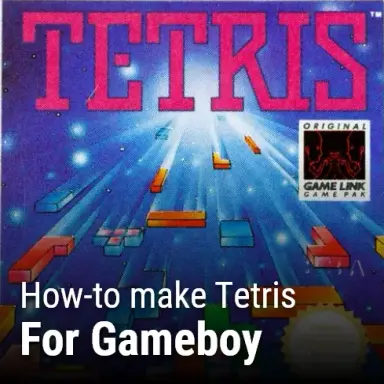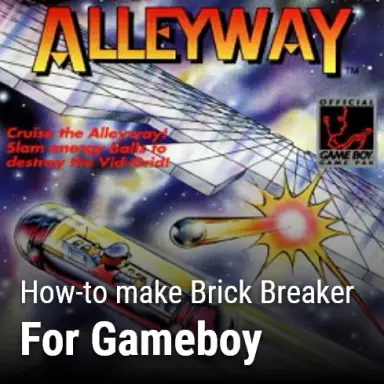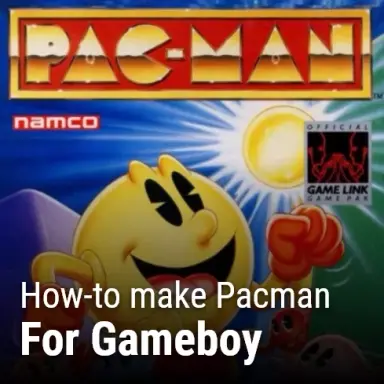The next big Game Boy event is here! “GB Compo 25” starts May 31st, and lasts 3 months. Sponsored by ModRetro, there is over $5000 USD in cash & physical prizes!! Be sure to check it out on itch.io at: https://itch.io/jam/gbcompo25. Tag me on Twitter/X if you submit an entry, i’d love to see what you made!
Game Boy Tutorials
The Nintendo Gameboy may be over 30 years old, but it’s far from dead. This is the master page for my “How to make a gameboy game” tutorial series. I’m going to break down the gameboy game creation process into multiple high-level steps. Each step will have it’s own tutorial page. Also, each step will be included on this master page for easy access. I hope you find this series helpful and interesting.